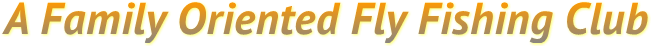Menu
Log in
At the top of the page you should see the following:

Then click the Login link at the top of the page and you will see something like the following:
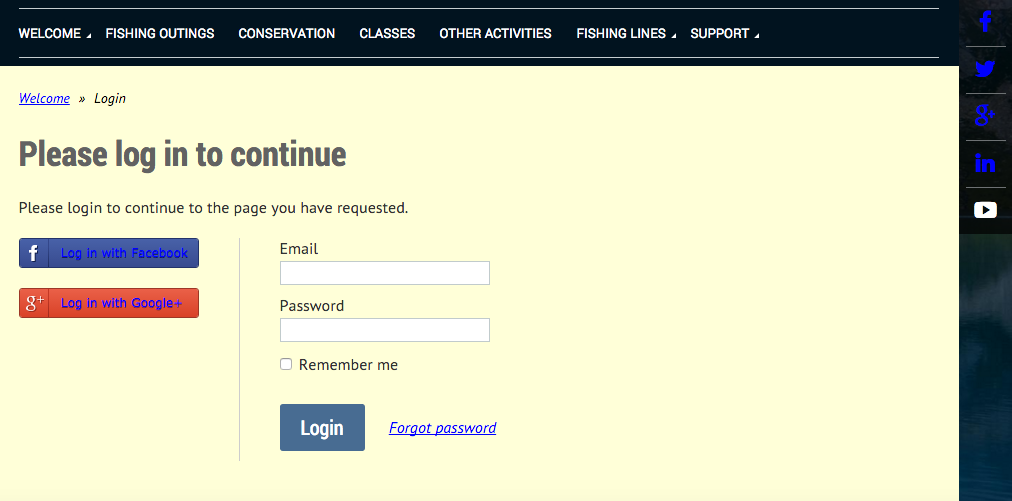
Fill out the Email field. If you have a password then fill out the Password field and then click the Login button. If you do not remember your password, click the Forgot password link next to the Login button. On the page that appears, you can enter your email address to receive a reset password link via email.
After you receive a password in your email then go through the process again, only this time use the password sent to you in the email. After logging in the top of the page should look like the following (only with your name):

Powered by Wild Apricot Membership Software